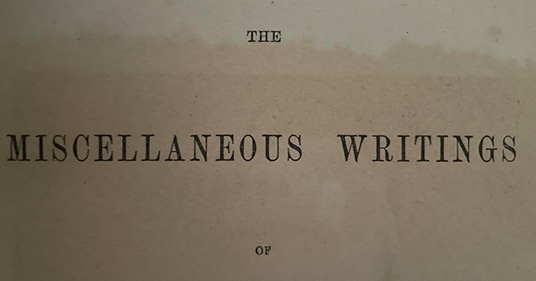Zooming in on your front-end and our old friend the API: Some Advice for HRTECH product managers, designers and their long suffering users.

I have pontificated on APIs and Frontend strategy more than once, so I expect there will be some repetition today. Never mind.
Ross Mayfield, one of the early pioneers of social software in the enterprise, is now in the gainful employ of Zoom, as the product lead for Zoom integrations. I suggest you pop over to and have read of his blog post. I think this Zoom Apps thingy is a big deal. I’m a few weeks late to the party.
HR tech application vendors keep building portals, with the hope that users will get their coffee in the morning and then gleefully open up their HR applications and build some skills , align goals, make their careers upwardly mobile, and that the manager users will provide coaching tips to their grateful employees and generally make the world a better place by approving leave requests on time. We have been on this mission since before the internet was a thing. The sad truth though, 95% of users would rather load the dishwasher than open up the HR portal. No matter how cool HR portals try to be, they are unlikely to become a destination application. Most HR portals are tumbleweed.
If we are going to spend the rest of our waking hours in Zoom, then it is time for the HR applications to come and hang out there too. Go where the work is, and where the people are.
Vendors have tried to move the HR application experience into the applications where work happens for some time. SAP and Microsoft had a go at it with Duet. That is long story, and as this is a family-friendly blog, I won’t go into gory details. Various vendors have recently built out chat integrations into Teams and Slack. Most have learnt to build some sort of mobile capability, but few have really made the mobile applications sing (allegorically, I mean, as a singing leave balance wouldn’t really rock).
Advice for Product Designers
Think about your users in Zoom all day. How could you bring your applications to that user in a meaningful and non-intrusive way? There are obvious use cases for learning management, for performance management, engagement, coaching, and for recruitment, but I suspect there are many more. Get your users involved, and do one of those design thinking workshops and cover the walls (real or virtual) with post-its. I bet you can come up with some pretty compelling use cases. Building a delightful user experience in the place where people do their work, what could be better?
Have a good look at the development tooling that Zoom provides and start mocking up your ideas.
Advice for PM and Engineering
Delivering compelling applications in Zoom (or in whatever is the next 100 billion company that comes out of nowhere to annex our waking hours) could be remarkably easy. It could also be a grimly awkward sufferfest. This will depend largely on how good your APIS are. If you can easily call application logic, do performant read and write instructions, you could probably have some awesome MVP solution to show in your January field kick off.
If your APIs aren’t up to much, it will take you a whole lot longer. Actually, go fix those APIS first, especially the write APIs. Drill home into all your roadmap planning that application logic needs be accessible to pretty much any sort of UX.
When you have something working, let Zoom know. They might make your product famous. Tell Ross I sent you, and please tell him what you need to make the Zoom platform better while you are at it.
Advice for corporate users
I don’t know if Zoom apps are going to be a big thing or not. No-one knows. But it does illustrate that your HR applications need to be prepared for front ends that we can’t predict. Sometime early next year, ask your key HR vendors about Zoom Apps, what are their plans, and when will they ship something useful? Then immediately follow up on the Microsoft teams and slack integration promises of 2018-19, have they delivered on those, and are they actually usable? Do the same with 14th rewrite of the mobile user experience.
Then in your own day to day work, keep track of how often you actually open up the HR systems while you are doing the work to guide and help you, rather than afterwards, to record the transaction, just to prove you are compliant.